We can get data in Power BI desktop using API, if you have your own rest API then it is very good. But if you have not developed any API then don’t panic. Here I will show you how to connect through API.
I want to do some analysis of covid data so I just access the data from there website and get the link for the data https://api.covid19india.org/raw_data16.json .
- Open Power BI Desktop and on the Home tab, select Get data and choose the Web option as shown below.

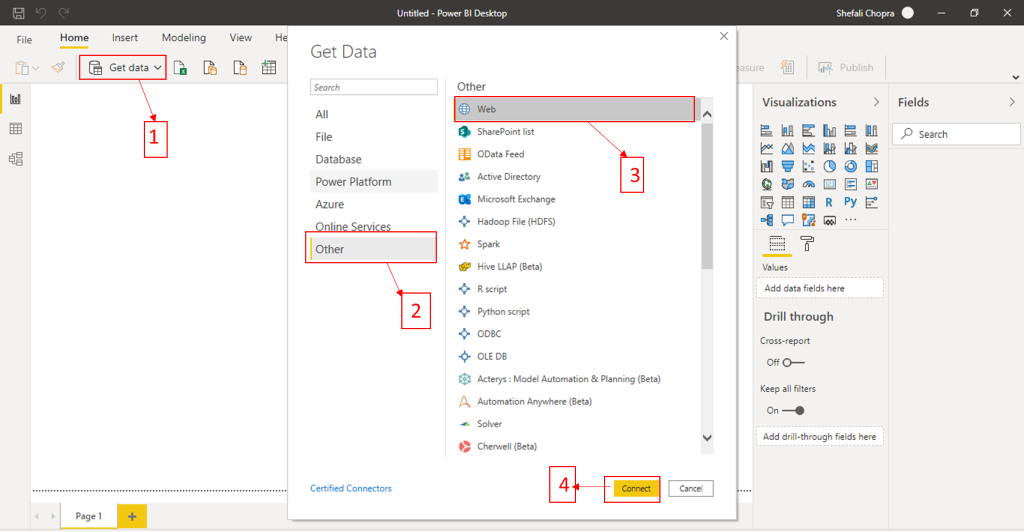
- Paste URL into the Power BI dialog asking for the Web page URL.
- In the Access web content dialog, select Basic, enter your app’s API key as the URL, and press OK. This will open the Power BI Query Editor.

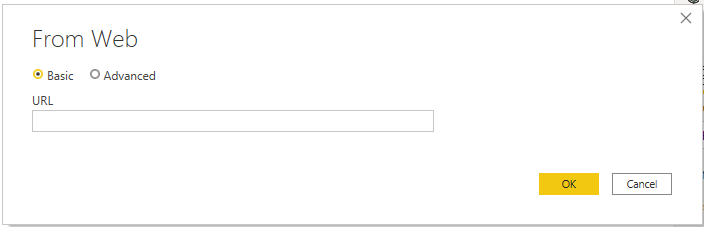
After clicking on OK button it will show you the response as shown below.
- Click Convert Into Table.

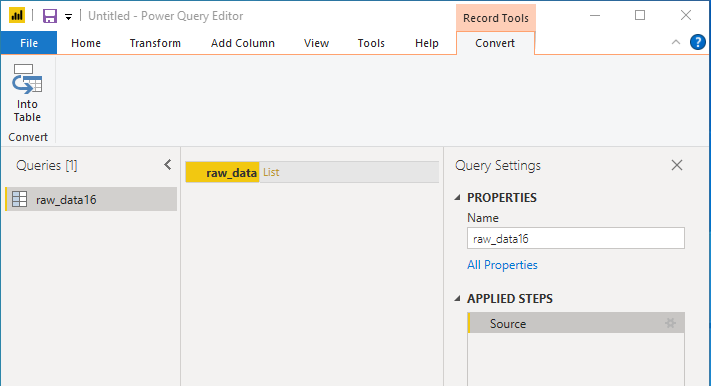
- Then on the column heading labelled “Value”, click the expand icon (), and select expand values.

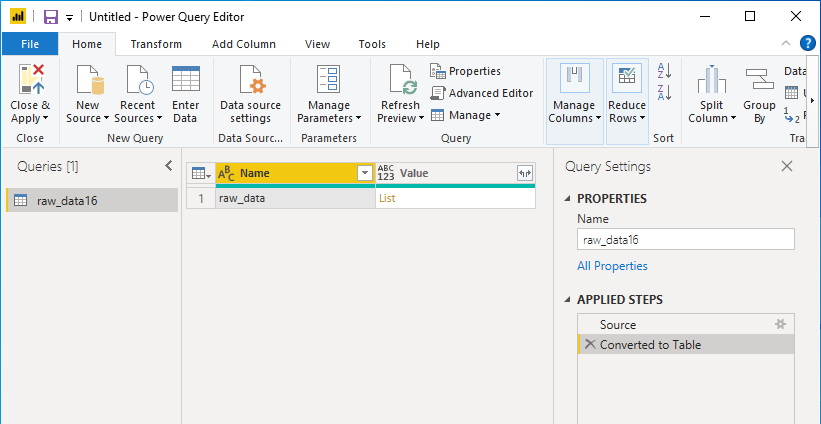
- On the “Value.segments” column label, click the expand icon () again, and then once more to show the list of columns for each segment.

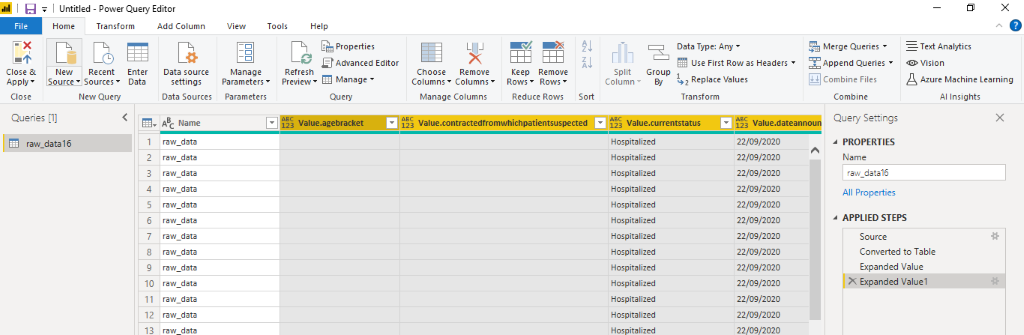
- Click Close & Apply.
After this, it will redirect to the power bi desktop. And in the field pane you will see the table and now you can use data for visualization.







