How to Create a Bookmark and use it with Button in Power BI?

Suppose your client has a requirement to show a different set of visuals with a “Button Click”. What will you do? How do you add the Wow factor? This is where “Bookmark” comes into the picture. It is an amazing feature in PowerBI which can be used to show different sets of visuals without creating […]
How to Solve Delegation Limit Issue in Power App?-For 2000 Records
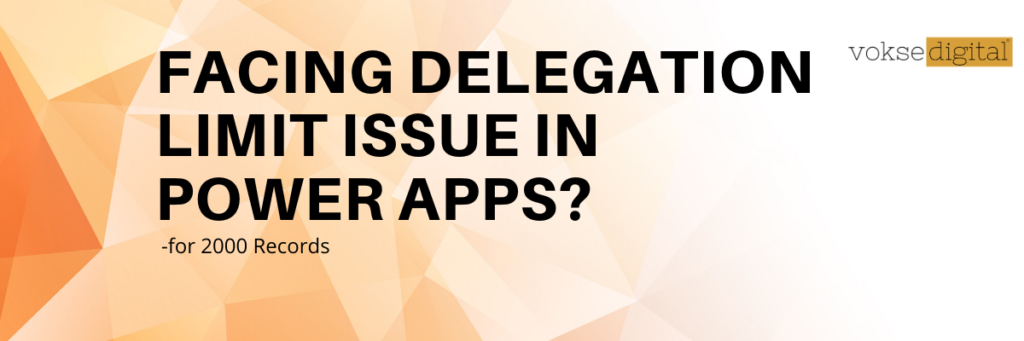
How can I manage to filter more than 2000 records from the list? Okay, we have learned in the previous blog that how to overcome the delegation limit issue in retrieving 500 records from a table. We can change the Data row limit for non-delegable queries setting from 1 to 2000 Max. (Refer: How can […]
How to find Top Values in Power BI using DAX
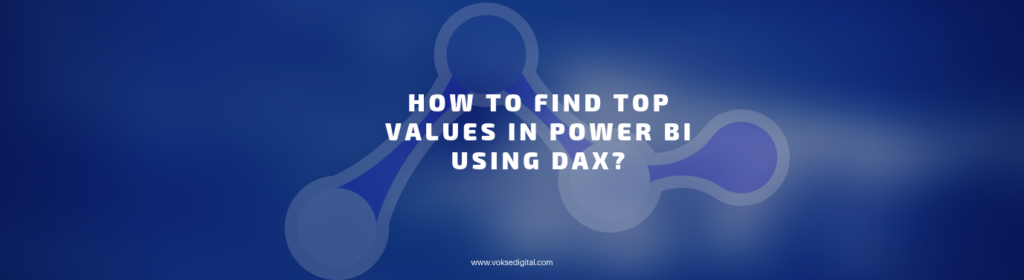
In the world of speed, the normal paradigm is to present information to your target audience in a creative way to maximize data consumption for enabling faster decision making. Data Visualization tools, by incorporating data, establish credibility and by adding interactive, eye catching elements increase engagement. Imagine you are a Retail Sales Manager who is […]
Making a bot with Azure Bot Service
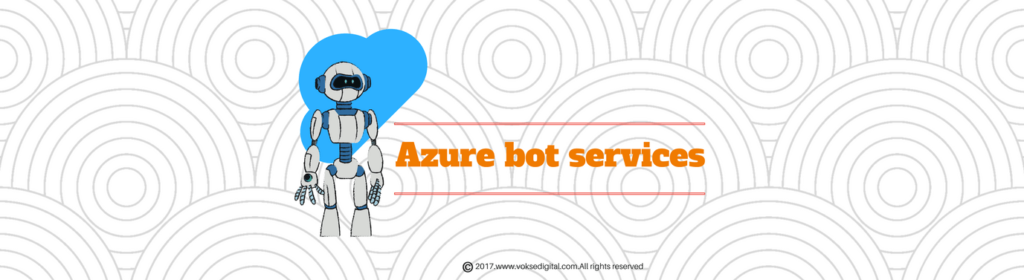
Azure is getting richer day by day, Microsoft has recently added Azure bot service into their pool of services. This service makes the process of making a bot very simple. Earlier to the bot service, we used Bot Framework to make a bot, those who worked with bot framework would definitely like to move to […]
Integrating Power BI into Azure Web App

Power BI is a great data visualisation tool, which makes it easy to get insights from the raw data. The new functionality from Microsoft to integrate power bi into a web app makes it even more useful. In this blog I will show you how to embedded Power BI report into an Azure Web app. […]
How to Map Custom Domain to Azure Web App

In my previous blog, I had shown you how to create a azure web app with domain service enabled. if you notice the URL of the app, which is not at all user friendly, has domain name as “azurewebsites.net” and app name has some numeric figures attached to it (generally). It does not look relatable […]
Creating Azure Web App with Domain Service enabled

Domain Service Integration We as an organization have been leveraging Azure platforms as it allows very easy and quick development and deployment of solutions. Cloud hosted solutions often require accessibility by enterprise users as per their roles and access rights. This makes the domain services integration a critical part of deploying your web app. When […]
